To start practicing this, first understand what exactly it is: HTML5: Understanding Elements.
Continuation of Understanding Elements:
How to Use Comments and Bringing Out a Solution: To insert comments into your document’s code, use the comment tag. Comment tags allow you to describe or explain your code, which might be useful when editing the source code later. HTML treats anything between the <!– and –> elements as a comment. The web browser ignores these remarks, and they are not displayed on the HTML page. The comment tag syntax is shown in the following code snippet:
<!-- This is a comment tag -->In this code sample, the comment is put within the <!– and –> tags.
Working with comments tag:
Comments are used to provide additional information in code that is not considered code. They are disregarded by the compiler and do not run alongside the code. To further understand how to use the comment tag, let’s build an HTML file called comment1.html. Below is the code for the comment1.html file.
<!DOCTYPE HTML>
<HTML>
<HEAD>
<TITLE>Comment</TITLE>
</HEAD>
<BODY>
<!-- Comment Tag -->
<!-- Source code -->
<DL>
<DT>Herbs</DT>
<DD>Herbs are short plants with soft, green, fragile stems that lack woody structures.</DD>
<DT>Shrubs</DT>
<DD>Shrubs are medium-sized woody plants that grow taller than herbs but shorter than trees.</DD>
<DT>Trees</DT>
<DD>Trees are big and tall plants. They have very thick, woody and hard stems called the trunk.</DD>
</DL>
</BODY>
</HTML>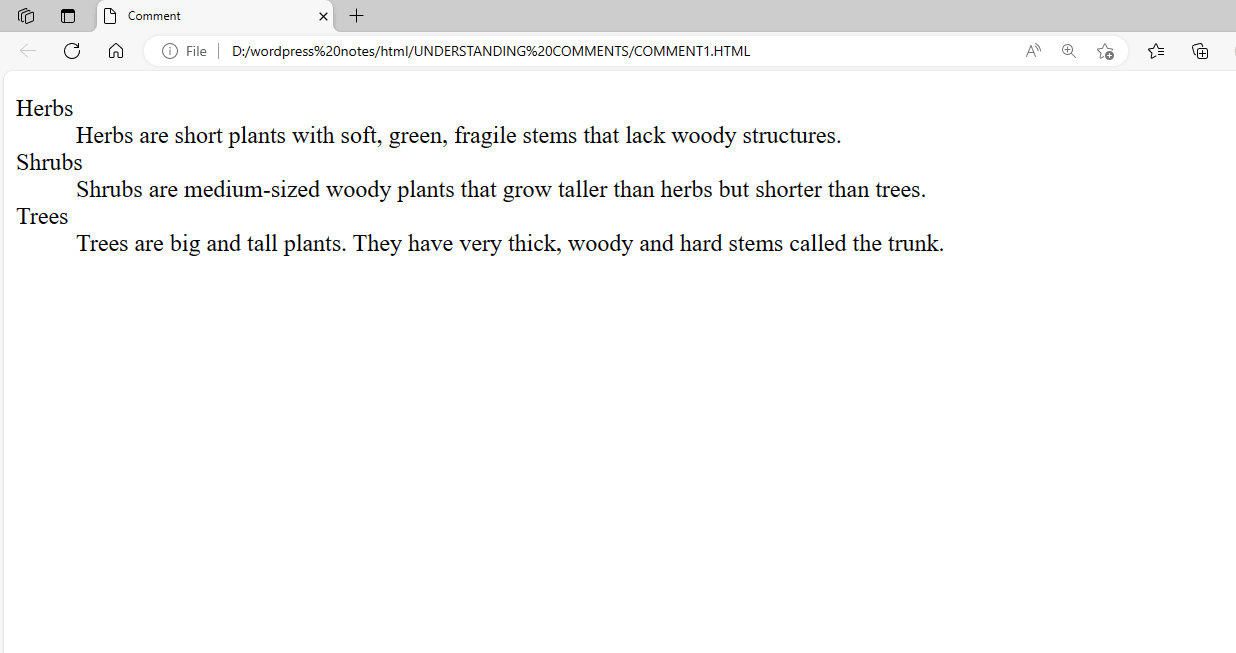
Figure 11.1 – Displaying the output of using the Comment Tag.
Figure 11.1 shows that the browser ignored the text written within the comment tag and performed the rest of the scripts.