To start practicing this, first understand what exactly it is: HTML5: Understanding Elements.
Continuation of Understanding Element:
In general, pressing the ENTER key begins a new paragraph. However, in HTML, the browser does not recognize the gap provided by the ENTER key. As a result, at the place where you want to start a new paragraph, you must introduce a special element or tag known as the paragraph element (P element). The paragraph tag is a container tag; therefore, it includes both the opening <P> and closing </P> tags. Understanding the paragraph element and bringing out the solution:
| Attribute | Purpose |
| class | defines the name of the element |
| dir | defines the direction of the paragraph written from left to right or from right to left |
| id | defines the value of the id |
| lang | defines the language in which the paragraph is written |
| style | defines the inline style of the element |
| title | provides extra information about the element |
| Onclick | opens an HTML document on a mouse click |
| Ondblclick | opens an HTML document on a double-click |
| Onmousedown | opens an HTML document on pressing of a mouse button |
| Onmousemove | opens an HTML document by moving the mouse pointer |
| Onmouseout | opens an HTML document when the mouse pointer is moved out of the element |
| Onmouseover | opens an HTML document when the mouse pointer is moved over the element |
| Onmouseup | opens an HTML document when the mouse button is released |
| Onkeydown | opens an HTML document by pressing a key |
| Onkeypress | opens an HTML document by clicking and releasing the mouse |
| Onkeyup | opens an HTML document document when a key is released |
Working with a Paragraph:
HTML includes an element that can be used to specify the content of an HTML page as a paragraph. To further understand how the paragraph element is used in an HTML document, let’s construct an HTML file called para.html. Below is the code for the para.html file.
<!DOCTYPE>
<HTML>
<HEAD>
<TITLE>A Paragraph</TITLE>
</HEAD>
<BODY>
Many researchers treat Likert-derived data as if it were at the interval level
(where numbers on the scale not only have directionality but also are an equal distance apart).
They analyze their data using parametric tests, such as analysis of variance (ANOVA) or
Pearson’s product-moment correlation, arguing that such analysis is legitimate, provided that
one states the assumption that the data are interval level. Calculating the mean, standard
deviation, and parametric statistics requires arithmetic manipulation of data
(e.g., addition and multiplication).
<HR/>
<HR/>
<P>many researchers treat Likert-derived data as if it were at the interval level
(where numbers on the scale not only have directionality but also are an equal distance apart).
They analyze their data using parametric tests, such as analysis of variance (ANOVA) or
Pearson’s product-moment correlation, arguing that such analysis is legitimate, provided that
one states the assumption that the data are interval level.</P> <P>Calculating the mean,
standard deviation, and parametric statistics requires arithmetic manipulation of data
(e.g., addition and multiplication).Thus, careful consideration must also be given to the
appropriate descriptive and inferential statistics, and the researcher must be explicit about
any assumptions made.</P>
</BODY>
</HTML>In the above code, we’ve included some information without the P element and some with the P element. Figure 9.1 depicts the output from the above code.
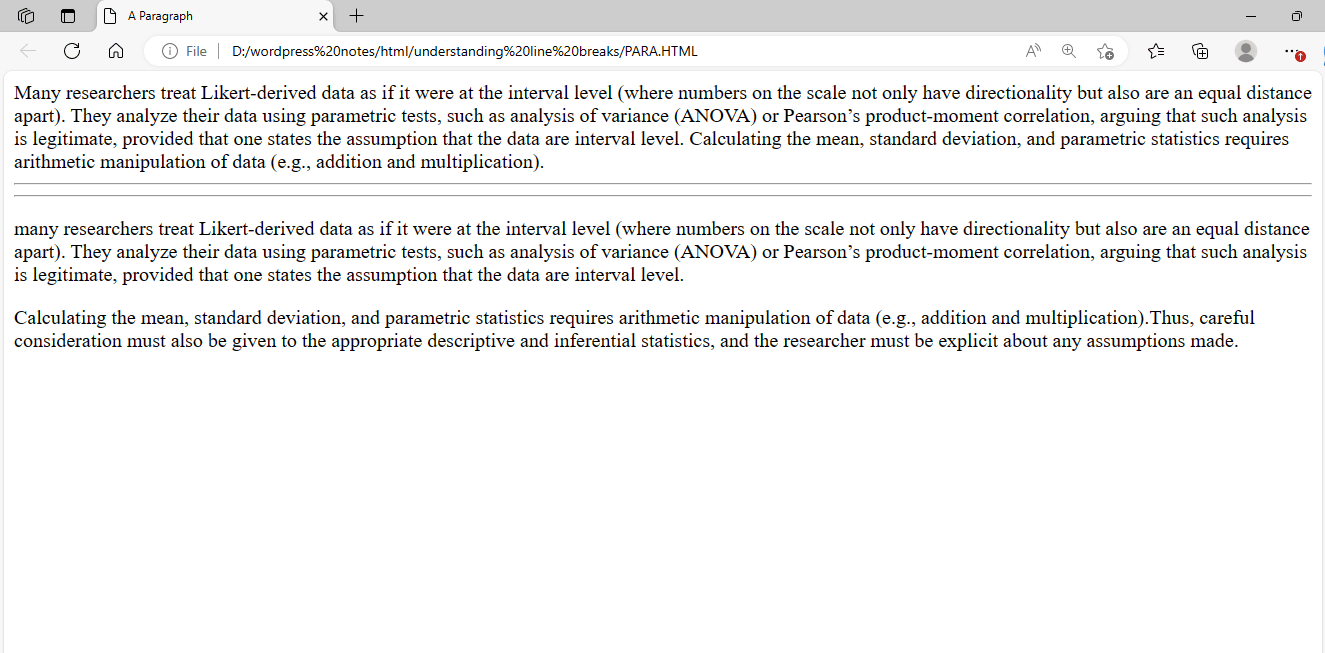
Figure 9.1 – Displaying the output of using a Paragraph Element
Figure 9.1 shows that the content displayed in the first section is in a single paragraph because just one P element is utilized. The same text is played twice in the second segment due to the use of two P components.